If you are interested in contributing to this site to be able to post entries in the blog, add content to a page, create a new page or anything else please use the contact page and say how you would like to contribute and we’ll set you up as a user – all we need is an email address.
When you are authorised to use the system you will be given your username which will typically be of the form firstname.lastname and you choose your own password when you first Log In (link at the bottom of each page). On the login page just follow the link which says you’ve forgotten your password and you can choose your own new password by following the link on the email we will send you.
You create an article using the New – Page (or New -> Post) menu situated on the admin bar at top of the screen (described in the guidance articles for Writing an Article and Writing a Diary Entry). You can edit and save a draft version of your article and non-one will be able to read it until you are ready to publish it on the web site. You can delete the article at any time using the Move to bin link in the Publish box at the top right of the page.
Please read our How To Guides for inserting pictures and other media items into you article,
When you have written your page and are happy with it you use the Publish button (upper right of the page) to make you article publicly visible. Until you publish your post no one will be able to see it. When it is published we will automatically post a comment on the East Worlington Parish Hall Facebook page so followers will know you’ve created the post, and we’ll tweet to that effect as well.
Useful WordPress Tutorials
- iThemes – Creating a WordPress Post (Video)
- iThemes – Creating a WordPress Page (Video)
- iThemes – Formatting posts and pages (Video)
- iThemes – Adding links to posts and pages (Video)
Please use our help pages (above) for information on including pictures, videos or documents on the web site rather than those you find elsewhere on the web.