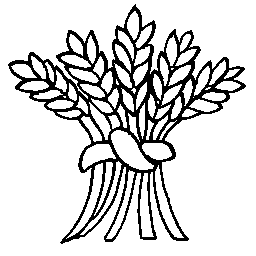You will find the following shortcodes are specific to the EWPH web site and are not available using the editor icon bar: they must be typed in as text:
clear
Ensures text starts below any pictures that are left or right aligned, also available as [ewph-clear/]. There is an example on the EWPH Front page.
No attributes.
ewph-note
Adds a note to page text. The content is not shown on the actual page and so is useful for supplying information for page editors. There are examples on the EWPH Front page and Upcoming Events page.
No attributes.
ewph-child-pages
List all child pages: those whose Parent field in the Page Attributes section is set to this page. Not currently used on any page.
Attributes:
- `class` add a user defined class to enclosing `div` element
- `id` pages IDs for entire child tree
- `columns` number of columns
- `height` set to one of small | medium | large
ewph-panel
Slides open a content panel to display nested information. Supports a high level list of items that can be expanded to see the details. There is an example on the Parish Hall Policies page.
Attributes:
- `heading` heading for closed panel
- `icon` font awesome icon to left of heading
- `style` one of the Style Colours: defaults to orange
- `class` add a user defined class to enclosing `div` element
ewph-flow-block
Creates a content block used for navigation. The content of the block should contain a link to a page and other formatting such as an image or text. You can find examples on the EWPH front page and each home page such Parish Hall Home.
Attributes:
- `columns` number of columns per row – defaults to 3
- `tall` set to yes or no to support larger (taller) images within the block
- `link` text to show at bottom of block – default “Read More”
- `style` style colours defined in Style colours
- `class` add a user defined class to enclosing `div` element
ewph-child-summary
Generates a list summarising of all child pages (title and the first paragraph) and a more details link. There is an example on the Upcoming Events page.
The summary shows the text at the start of the child page so it is important that the page starts with a useful summary paragraph rather than a heading or image.
- `id` id for parent page – defaults to current page
- `page` defines letter case sensitive full page title to override page ID
- `sort` defines how to sort pages: default is by title – set to blank to use the Order field in the Page Attributes
- `order` defines sort order ASC for ascending (default) or DESC for descending
- `message` message to show if there are no child pages
- `class` add a user defined class to enclosing `div` element
ewph-child-table
Generates a summary table (2 columns) of all child pages (title and the first paragraph) and a more details link. An example can be found on the Governance page.
The summary shows the text at the start of the child page so it is important that the page starts with a useful summary paragraph rather than a heading or image.
- `id` id for parent page – defaults to current page
- `page` defines letter case sensitive full page title to override page ID
- `sort` defines how to sort pages: default is by title – set to blank to use the Order field in the Page Attributes
- `order` defines sort order ASC for ascending (default) or DESC for descending
- `message` message to show if there are no child pages
- `class` add a user defined class to enclosing `div` element
ewph-image-title
Overlays text onto an image as shown on the Timelines page.
Attributes and default values:
- ‘title’ => ‘Sample Title’
- ‘color’ => ‘#888888’ (mid grey)
- ‘size’ => ‘100%’
- ‘weight’ => ‘bold’
- ‘width’ => ‘100%’
- ‘from’ => ‘top’
- ‘offset’ => ’20px’
- `class` add a user defined class to enclosing `div` element
ewph-media-folder
Used to display a table of files in a folder in the Media Folders Library (see the guidelines for Uploading Files) such as Committee Meeting Minutes.
Attributes:
- ‘folder’ (required) the name of the folder to display, use a / to identify subfolders such as parish-hall/committee-meetings
- ‘path’ the name of the folder to list the contents of the folder rather than search the Media Folders Library – intended for use with the heritage Document Archive and cannot be used with the folder attribute
- `class` add a user defined class to enclosing `div` element
ewph-users-only
Intended for use to restrict content on pages to only display when a user has logged into the web site. This allows one page to present front end information for everyone with additional information for logged in users. It is intended for use on the Heritage Archives to differentiate between public and private content.
No attributes.
Theme Functions shortcodes
These shortcodes are defined the the EWPH Theme functions.php file as they provide single use functionality for the web site.
ewph-guestbook
Displays a list of guestbook entries.
No Attributes.
Helpful Information
These shortcodes are used when developing pages to help identify problems (debugging).
ewph-list-shortcodes
Shows all defined shortcodes for the site.
No Attributes.
ewph-child-ids
Lists all child page IDs rather than create links to pages, used for debugging.
No attributes: