If you are uploading scans of historical photos for the Photo Archive we use a separate storage area using the Photo Gallery plugin – please read the Photo Archive guidelines page for more in formation.
Uploading Photos
You can store a single picture for adding to a web page using the Media Library Folders area or the NextGen Gallery. You should save multiple photos intended for display as a slideshow or thumbnail display using the NextGen Gallery. Be sure to upload your photos before adding then to the web page.
Important. When uploading files to the web site please do so through Media Folders Library and not through the Media panel even if you have read on the web that this is how to upload media files. The EWPH web site is quite complex and we use several plugins like Media Library Folders to provide additional functionality.
Before your start editing your page you should upload your pictures images to a Gallery. You can use the same gallery on multiple pages and images from more than one gallery on the same page.
If you want a slideshow or have a lot of pictures to display as thumbnails you should create a new gallery (see below).
If you have a small number of photos to put on the page we have four general purpose galleries you can use:
- Community Area for pages in the community section of the site
- Hall Area for pages in the hall section of the site
- Heritage Area for pages in the heritage section of the site
- General for use on posts such as newsletters or the heritage diary
Media Libary
NextGen Gallery