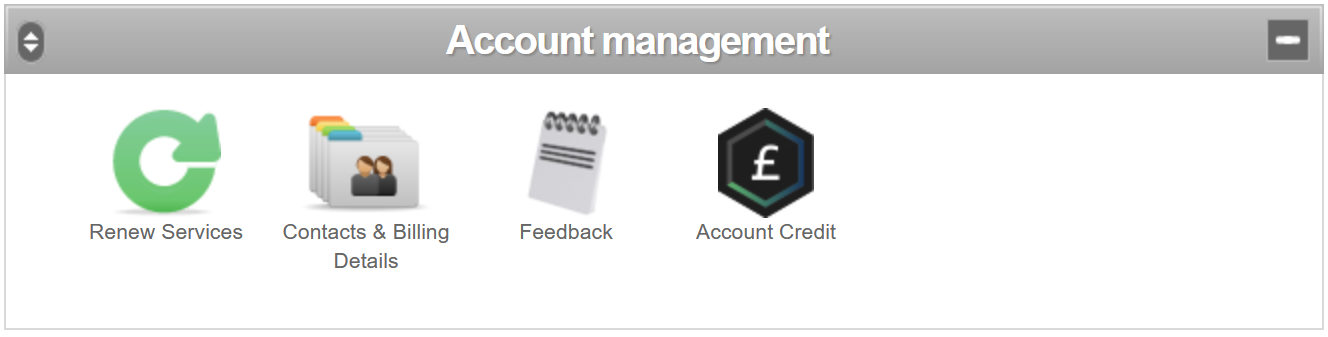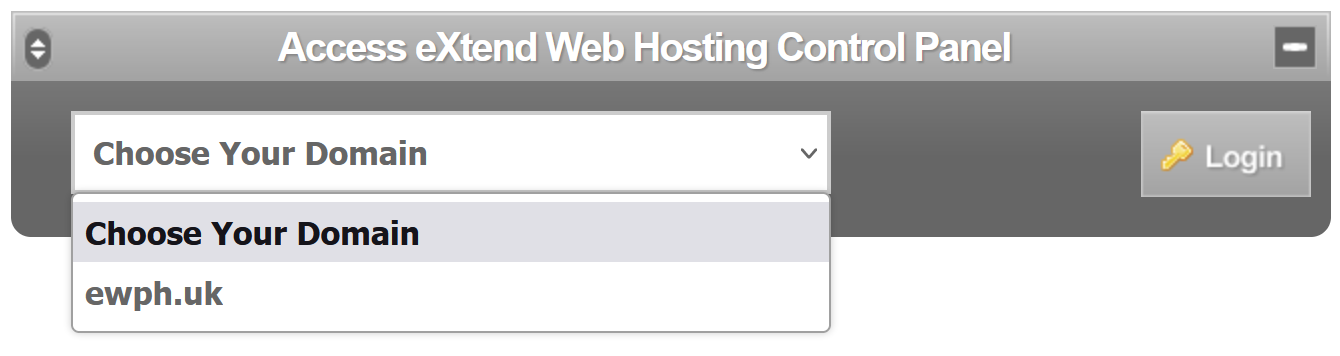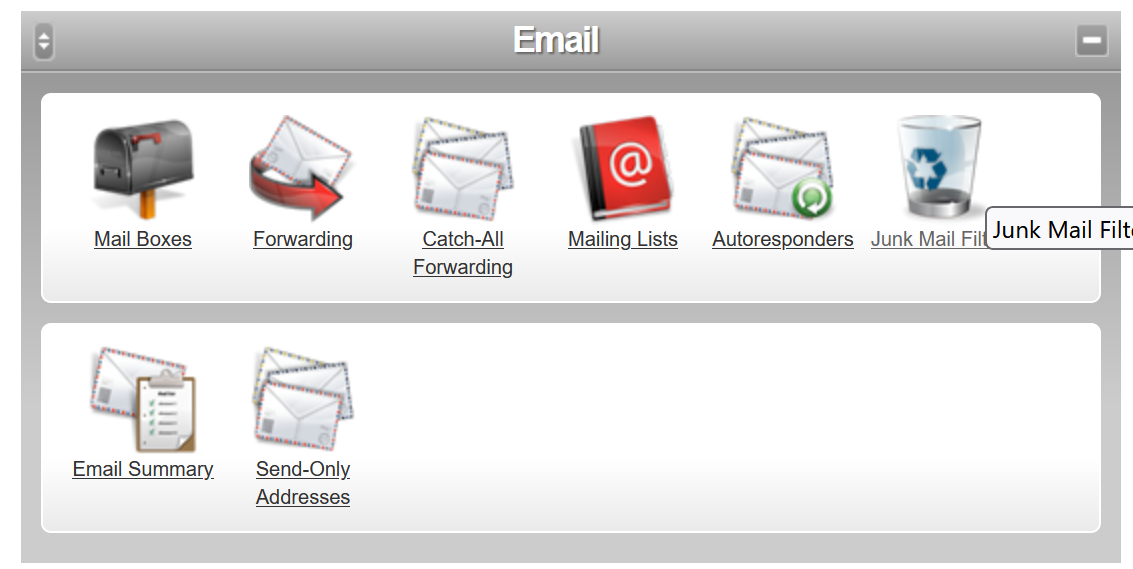WordPress
The basic WordPress system is relatively simple and supports text formatting for blog Posts and static web Pages plus the ability to insert images onto a web page. The EWPH site requires additional functionality which is provided through a number of Plugins which can be thought of like Apps installed on a smart phone. This has made the EWPH web site rather daunting when first seen “behind the scenes“.
The WordPress system will automatically update on a regular basis.
WordPress uses two underlying technologies:
- MySQL is the database used to store the text shown on each web page or post and how the pages and posts relate to each other (the hierachical structure), plus lots of configuration settings. Note that MySQL is now proprietary and owned by Oracle so most ISPs (like Heart Internet) use an open source compatible database called MariaDB.
- PHP is the programming language used to write WordPress and the plugins
Heart Internet
Heart Internet host the EWPH web site and you need to login to Heart Internet to:
- administer the ewph.uk domain
- maintain email distribution lists
- manage hosting and other domain name payments
Heart provide file storage for the web site, registers the domain name ewph.uk and provide a digital certificate for the SSL required to support pages access as https:// (all modern web pages).
The filesystem is based on a robust storage mechanism and uses hardware redundancy to ensure that disk failures do not cause a loss of information or functionality (unlike your local PC). You do not need to backup the web site information.
Paying ISP Fees
To manage payments use the icons at the top of the Customer Area page:
ISP hosting and digital certificate fees are paid by Direct Debit from the Lloyds account. However for some unknown reason Heart will only accept payment for the domain name (ewph.uk) by debit or credit card. When these are next due for renewal a new credit card will probably need to be registered and the owener claim back the fee as expenses. The domain renewals is about £15 per year (2023) but can be renewed for 2 years.
Email Distribution Lists
To mange the email distribution lists select ewph.uk from the Access eXtend Web section at the bottom of the page. Selecting ewph.uk will open a new browser tab to show the eXtend panel for the web site.
Use the Forwarding icon to access the distribution lists:
Find (or create) and email address and enter a new name in the blank area or check the box next to a name you want to delete and click on the Modify button at the bottom of the page:
MySQL Database Management
You do not need to backup the database but it may be prudent to do so if you plan to try out new plugins or optimise the storage (see below).
Take a database backup by logging in to Heart Internet and opening the ewph.uk eXtend page as described in the Heart Internet section. Look in the Web Tools section for the MySQL icon and Maria database link: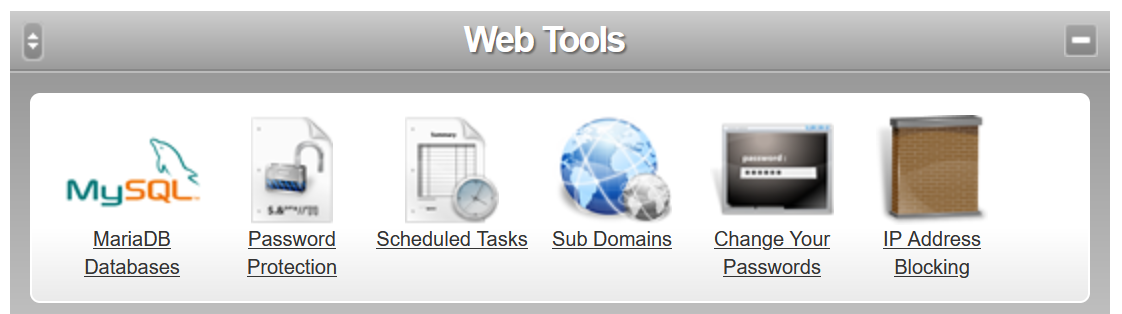
Click on MySQL and scroll down the next page to find the cl16-wpress-5eg entry in Manage MariaDB Databases:
Click on Backup and a backup file will be created at the top of the file storage area. You can use the File Manager section of the eXtend panel to find this file. Rename it to include the current date (there will be some older backup files already present). You can also download a copy from the file manager are if you want.
Restoring a database is something you should ask a WordPress expert to do for you.
One thing you may want to do occasionally (but definitely do not have to) is to remove older versions of pages and posts. Every time a page is updated the old version is stored and once you are satisfied with the latest version there is usually no need to keep the older draft copies. You can reduce the database size by using the Database Optimise section of the Settings page to do this. Half way down the page there are two boxes for maximum age and maximum number of revisions and at the bottom a Go To Optimizer button. This will take you to a page with Analyze and Optimize buttons: use the analysis to see how many old revisions will be deleted and then optimize to make the changes. Take a database backup before you do this but it is a safe operation.
PHP Versions
You are unlikely to need to update the PHP version as it is currently set to 8.1 which was latest available in 2023. You will be notified if WordPress considers your PHP version to be out of date by displaying a message on the dashboard administration pages, particularly the Updates page.
Use the ewph.uk eXtend page to find the PHP icon and use this to select the page for choosing a new version. Select a new version and apply it to the web site then on a different tab in your browser try out the web site to check the front end is OK, then login to make sure the administration is OK.
If the PHP upgrade doesn’t work go back to the previous PHP version on the eXtend page and all should start working again. If the upgrade fails then it is probably due to one of the plugins using a feature of PHP that has been removed.
You should probably look for expert WordPress help in finding out which. In the short term you can try using the Plugins area to deactivate plugins that haven’t been updated in the last year and deactivate all of those and try the PHP version change again. Assuming everything now works you can reactivate one plugin at a time until you find the problem one.