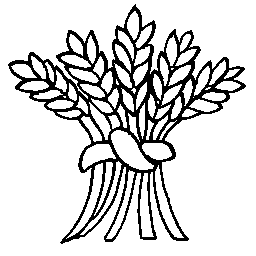You can always return to this page using the History Pages link on the admin bar at the top of the page.
You may ask the web master to upload documents or images on your behalf by sending the originals with instructions to webmaster@ewph.uk
History pages
The history page are structured into two areas:
- backroom – everything that is considered private or under development – these pages cannot be accessed from the main web pages or seen in searches (backroom contents)
- history – the public local history pages (history contents) – currently these pages are not included in the search results as they are not yet live
The guideance for creating and publishing a History Group article (page) is to:
- Create the page with a Parent page set to backroom (Page Attributes panel), Publish the page (Publish panel)
- Email the new page url to the history group so people know the page is available for review
- Review the page at the next group meeting
- When agreed at a meeting decide under which page the new page should be published and change the Parent of the new page accordingly
- On this parent page create a showcase item (panel with image described below) to link to the new page, or add a hypertext link using the link icon on the editor panel – unless a showcase item or link is created the [page will not be visible
Page content should focus on stories and information about local (East Worlington parish, or very close by) events and people. Wider regional and national information should be kept to the minimum necessary to provide context: link to other web sites for supporting information rather than copy content into this web site.
Adding an article page
- You can read about adding a new page to the web site in this how to guide for writing an article
- The how to insert single picture discusses how we organise pictures that can be added to a page
Working with showcase panels and timelines
A showcase item is a panel with a picture and text that is used to link to another page. A good example is the history home page.
A timeline item is panel with an adjacent “date” panel that is displayed vertically with a line linking each timeline item. A good example is the School project timeline.
Instructions for creating showcase panels and timeline are on the How To guide for showcase items.
Photo Archive
We are in the process of replacing the way the photo archive is managed. Until this process is complete you can access the old photo archive here, and instructions on How to use the old Photo Archive.
Research Database
A repository for background research information which may included scans of documenst and neewspapers has been setup as the Research Database. There are some guidelines and instructions for use on the How To use the research database.
How To guides
There are quite a few articles about add content and the pages with this web site on the How To guides page.
History Group Vision
We have a suggested theme of “Worlington Heritage brought to you by the Worlington Local History Group“.
The history pages fall into two categories:
- behind the scenes research pages that are not accessible via the web site, these can be WordPress pages or entries in the research database
- display page that are visible via the web site (front end) will use a modern look & feel with an image and text “button/frame” to summarise the information and in most cases act as a link to a more detailed display page
Display pages will be created as when sufficient research information has been accumulated to create a good “story”. Display pages may have a long or short lifespan depending on context. We may use the community email/Steve’s blog to advertise when a new display page is added.
We won’t be using categories for front end pages but a story theme. Entries in the research database and photo archive can be categorised and searched by category. Third party visitors to the web site can use the contact form to ask for help and/or visit and peruse the offline archive.
Photo galleries will be used to display selected images on the web site front end – the exact mechanism for this has yet to be designed/provided. Individual pictures in the archive can be linked to research pages or front end pages.